Requesting a Correction to the Award
Learn how to request a correction to an arbitral award containing a clerical error
If you find a clerical error or mistake in the award, you are permitted to request that the arbitrator correct it.
Bear in mind that you are not permitted to use a request to introduce new evidence or to make any form of appeal. If you are in doubt about the rules, please review the protocol, which can be found under the documents tab of the claim or by clicking on your username and clicking “Protocols”.
Requesting a Correction to the Award
To request a correction to the award, navigate to the claim outcome sub-tab under the claim summary tab and click the yellow “Request Correction” button

Enter the details of your request and click “Submit”.

You will receive a confirmation and a notification will be sent to the other side to review and respond to your request.

They will in addition be given the opportunity to submit a correction request of their own (see below). If they do not choose to make their own correction request, your correction request and their review (if any) will be sent to the arbitrator. If they make a correction request of their own, it will first be sent to you for review before being sent on to the arbitrator.
Reviewing a Party Award Correction Request
To review a request for correction, navigate to the “Requests” sub-tab under the claim “Summary” tab and click “View Request”.

To respond to this request, or to make a request of your own, you will need to assign the task to yourself.

Enter the details of your response [1].
 Should you wish to make a request of your own, click the checkbox “I wish to request an additional correction to the award” [2], which will open up an additional text box where you can enter the details of your own request to the arbitrator [3].
Should you wish to make a request of your own, click the checkbox “I wish to request an additional correction to the award” [2], which will open up an additional text box where you can enter the details of your own request to the arbitrator [3].
A task is generated for the other side to review and respond to an additional request if one was made, as below.

The entire exchange is then forwarded to the arbitrator for review.
The Arbitrator Response
If the arbitrator rejects the correction request, the parties will receive a notification to that effect. If the arbitrator accepts that a correction is required, Interact will permit them to edit the award and republish it. You will be notified that a revised award has been published and given a task to download the revised award.

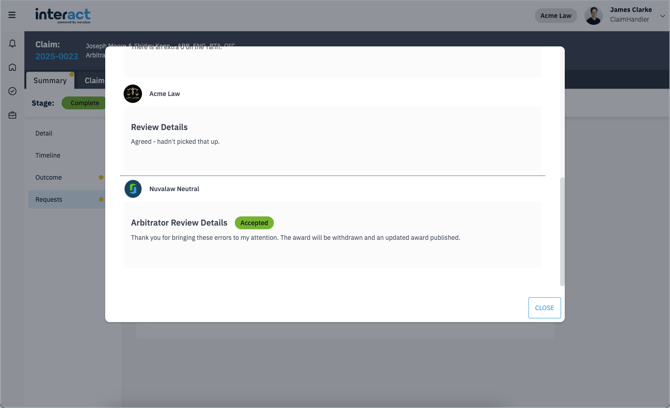
The original award that contained the error will be marked as ‘withdrawn’.

Once the task to download the revised award is complete, both the revised and withdrawn awards will remain available under both the documents tab and the outcome sub-tab of the claim summary tab.