Understanding Notifications
Learn about the Inbox and notifications
Notifications on Interact are held under the bell icon on the left hand side of your screen [1] and are a useful way to get a view of activity on the platform across all the claims in process within your team(s).
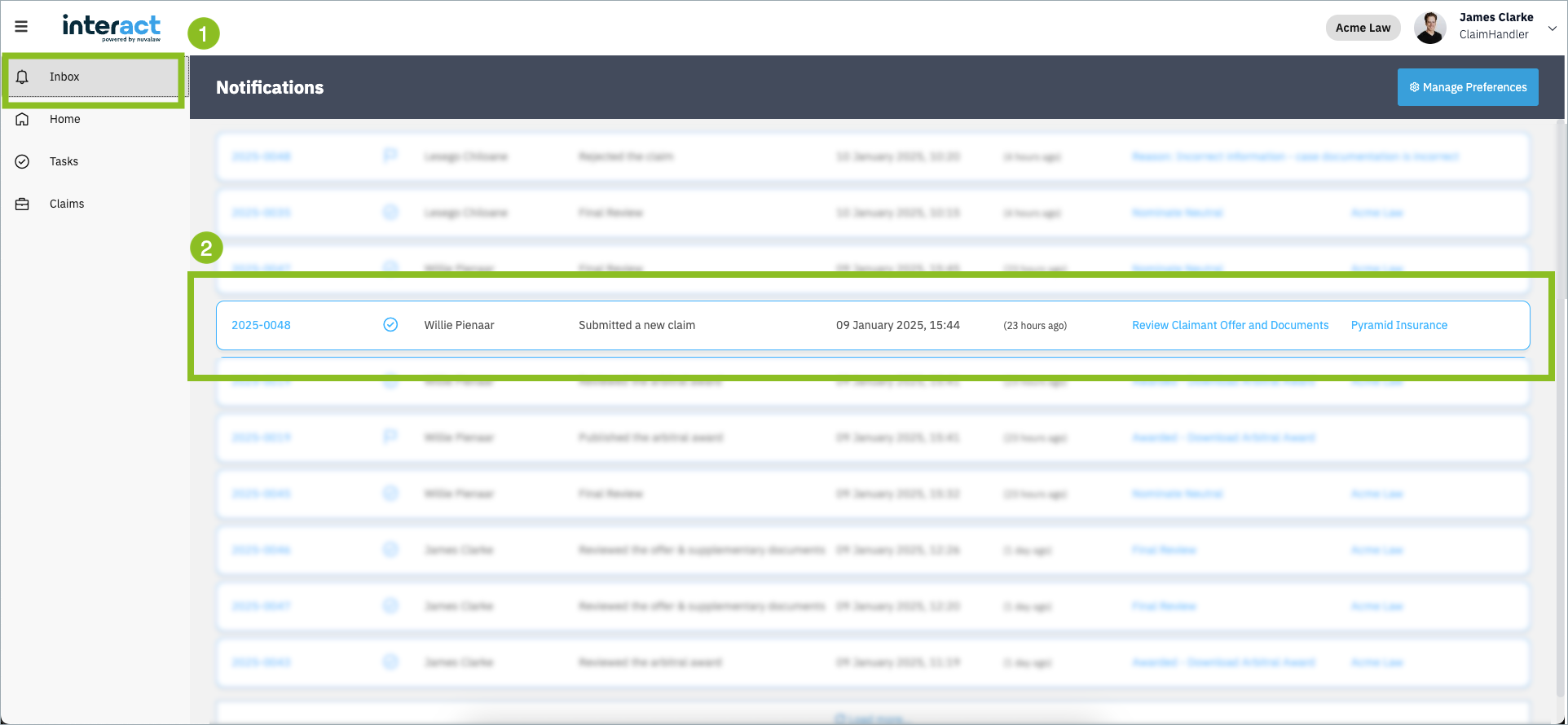
Notifications give you information about the progress of a claim by reporting on the completion of tasks associated with it, whether by a human user or, in some cases, by the Interact system itself.
Each notification shows the claim number, an icon representing the type of task, the actor that performed the task and a description of it, a timestamp of when it was completed and how long ago, as well as what the next task to be completed is and who it must be completed by.
The notification highlighted [2] shows that Willie Pienaar submitted a new claim on the 9th of January 2025, the relative time (23 hours ago) and that the task now pending on this claim is for the defendant (here Pyramid Insurance) to "Review Claimant Offer and Documents".
Clicking on the notification takes you to the most recent activity on the claim and turns the notification from blue to grey [1]. Notifications on the same claim will stack, with the most recent on top [2]. Here you can see claim 0048 was submitted by Willie and the following day rejected by Lesego with the reason that the case documentation was incorrect.

Opening either of these notifications will lead to the same outcome sub-tab [1] on the claim summary screen where the outcome of rejected is shown [2].
